How to Bypass iCloud iOS 17 – iOS 16.3.1 MEID full Signal
This means you are stuck on iPhone activation lock. And if [Find My] is enabled, you will also encounter the activation lock after removing the screen lock. You will need to use our PassFab Activation Unlocker to bypass your Apple ID password. Guide you in detail how you can install macOS on Windows using the famous and popular virtual machine tool VMware Workstation to run tool Checkm8.info for bypass iOS 16.3.1 – iOS 17 MEID with signal.
Remember, this guide only runs the tool Checkm8.info and not for jailbreak with checkra1n. Checkra1n is not working with macOS on VMware. So you should first jailbreak the device with checkra1n on Linux.
PassFab iPhone Unlocks Bypass iCloud iOS 17
Unlocked iPhone screen passcode & Apple ID & screen time passcode & MDM lock in minutes!
- Unlock a locked, disabled or broken screen iPhone/iPad/iPod Touch.
- Factory reset your device without a password or Apple ID.
- Remove your Apple ID without ANY password or verification.
- Turn off screen time without passcode for minutes.
- Bypass Remote Management to get rid of other’s supervision.
- Fully compatible with the latest iOS/ iPad OS 16.3.1 – iOS 17, iPhone 13 and iPhone 14 Pro Max and more.

Bypass iCloud iOS 17 FRPFILE Download
- Full bypass GSM devices no MEID with Signal (if have MEID no Signal)
- Turn off FMI iPhone disable and passcode model 6s to iOS 16.3.1 – iOS 17.
- Turn off FM Remove iCloud for iPhone Active Menu with Proxy – all iPad, iPhone, all iOS
- Cheap price for bulk.
- The CheckM8 developers created a unique software that distantly removes iCloud and other locks from iPhone.
- The company’s mission is to help users in hopeless situations, return all functions to the phone, and give a second chance to old and used devices.
BigBroActivator Pro with Crack Loader iOS 17-16.3
CICADA iTools 2023 Free Download iCloud Bypass
Password Activation iOS 16.2 – 15.4 CheckRa1n iCloud
Free UnlockTool 2023 Download iOS/Android Bypass

Step 1: DOWNLOAD THE NEEDED TOOLS
- VMware workstation:
- www.mediafire.com/file/1sy2zodp8tk2576/VMware-workstation-full-15.5.0-14665864.zip/file
- Tools Unlocker-Master that you can download here: github.com/paolo-projects/unlocker select Clone or download >Download ZIP as shown below)
- The macOS installer is an ISO standard (so it can be used with VMware Workstation), depending on which version of macOS you install, download the installer accordingly:
- Mojave version you can download here: Mojave ISO || Link Mediafire
- Catalina version you can download here: Catalina ISO || Link Mediafire
- https://www.youtube.com/embed/_6vLJQNpnZE
- Checkra1n USB bootable:
- Checkra1n 0.12.1 (for iPhone 8 up to X iOS 14.x) download here: Checkra1n 0.12.1
- Checkra1n 0.12.2 for other devices download here: Checkra1n 0.12.2
- Checkm8 download here: www.checkm8.info/download-software
Step 2: Install VMware Workstation
Open the downloaded VMware Workstation installer and run the file to install as usual. Only pay attention to the following:
Remove the 2 stick marks in this step.

At this step, you click License, then open the key file Vmware.txt attached and enter 1 of 2 keys in the file. Then select Enter. Then click Finish.
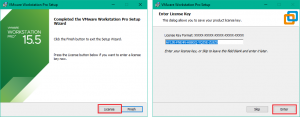
The computer will ask to Restart, you should Restart it. You have finished installing VMware Workstation.
Step 3: Patch VMware Workstation to install macOS
Default, you will not have the option to install macOS on VMware Workstation. You therefore need the Unlocked Master tool (downloaded in step 1).
When you unzip, open the folder unlocked-master then right click on the file win-install.cmd select Run as administrator as shown.
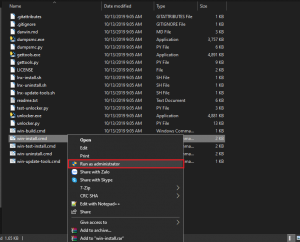
Wait a while for the tool to do the rest, after finishing the Command Prompt interface will exit.

Using the software is easy. When CheckM8 is downloaded on macOS, you can run it to check if your iPhone and the iOS version qualify.
Turn off Screen Time without Password
Screen time feature blocks or limits the amount of time or certain apps that you will have access to. Forgot the screen time passcode, but don’t know how to bypass the screen time passcode? This software can help you hack screen time in just a few minutes.
- Bypass screen time passcode to allow extra time on Apps.
- Change the screen time passcode or turn off it without password.
- Reset iPhone without screen time passcode.
- Your data won’t be lost on your device.
- You can normally use and update your device after removing screen time passcode.
- It’s compatible with iOS 16.3.1 – iOS 17 and above versions.
Then you order a lifetime License that guarantees the unrestricted reuse of the software in the future on the same eligible iPhone 5S – X – Up To iPhone 14 Pro Max Now. In the end, you finally unlock the screen and can use all iOS 16.3.1 – 17 features.



